Характеристики
- UC - USB
- microUSB
- UC - ядро
- 2. Dual Core
- UC - Разъем
- 5V microUSB
Дизайн
- Тип
- Запчасть для микрокомпьютера
Общие характеристики
- UC - A/C
- 12-bit
- UC - PWM
- 16
- UC - ядро
- ARM Cortex-M0+
- UC - Вспышка
- 2048 kB
- UC - аналог в
- 3
- UC - Микроконтроллер
- RP2040
- UC - Цифровые контакты
- 26
Прочие свойства
- EAN
- 0617588405587
- Бренд
- Raspberry Pi
Энергопитание
- Номинальное напряжение
- 5 V
Описание
A compact Raspberry Pi Pico module with Raspberry's own RP2040 microcontroller made in the UK. The RP2040 is a dual core ARM Cortex M0+ based chip clocked at 133 MHz. The module has 264 kB of SRAM memory and 2 MB of Flash memory. The chip features 26 GPIO pins that operate at 3.3 V and a temperature sensor. Raspberry Pi Pico is programmed in C/C++ language, via microUSB connector.
The Raspberry Pi Pico module is equipped with 26 GPIO pins, which include: 2x SPI, 2x I2C, 2x UART, 3x ADC 12-bit, 16x PWM. An additional 8 IO (PIO) pins are provided to support custom peripherals.
Power supply for Raspberry Pi PicoThe microUSB connector is used to power and communicate the Raspberry Pi Pico board with the computer. A 5 V power supply is required for the module to work properly. The board can also be powered from VSYS pin with 1.8 V to 5.5 V using e.g. 3.7 V Li-Pol battery or 3x AA battery.
The logic part of the Raspberry Pi Pico operates at 3.3 V.
The pin layout of the Raspberry Pi Pico.
Raspberry Pi Pico is programmed in C/C++ or MicroPython. To upload a program to the board, press and hold the BOOTSEL button and connect the Raspberry Pi Pico to the computer via a microUSB cable. The module will be detected as a USB mass storage device named RPI-RP2, the program file should be dragged and dropped in the RPI-RP2 volume. The manufacturer provides an SDK repository for the C language.
The Raspberry Pi Pico can be programmed by connecting it to a computer via USB cable by dragging and dropping a file. A downloadable UF2 file has been prepared to help you get started with MicroPython.
- Download the MicroPython UF2 file.
- Press and hold the BOOTSEL button and connect the board to the USB port of your Raspberry Pi or computer.
- Release the BOOTSEL button once the Pico is connected to your computer.
- The Raspberry Pi Pico will be mounted as a storage device with the RPI-RP2 volume.
- Drag and drop the MicroPython UF2 file onto the RPI-RP2 volume.
- Pico will restart, now MicroPython will be used.
- You can access the REPL and MicroPython through the serial USB port.
Download the UF2 file.
The first program written by any programmer is "Hello World", in this case via the Raspberry Pi 4B's USB serial port.
- Download the UF2 "Hello World" file.
- Press and hold the BOOTSEL button and connect the Raspberry Pi Pico to the Raspberry Pi USB port.
- The board will be mounted as a storage device with the RPI-RP2 volume.
- Drag and drop the UF2 file into the RPI-RP2 volume.
- Pico will restart.
- Open a terminal on the Raspberry Pi 4B and run the commands: sudo apt install minicom minicom -b 115200 -o -D /dev/ttyACM0
- You should see "Hello World" written out in the terminal window.
Download the UF2 file.
Check the code.
- Manufacturer's website
- Documentation RP2040
- Raspberry Pi Pico Documentation
- RP2040 project files
- Pico C SDK
- Pico Python SDK
- User Guide
- GitHub repository - Pico SDK
- GitHub repository - sample codes
- MicroPython development environment - Thonny
Доставка
Доставим товар из Германии от поставщика DESTE FZ LLC курьерской службой, в отделение Почты или пункт выдачи в вашем городе. Доставка в Армению, Казахстан, Грузию и Киргизию будет осуществлена доступными службами. Вы сможете выбрать желаемый способ доставки заказа в момент его оформления. Стоимость доставки зависит от выбранного вами метода и составит от 37 руб. Заказ будет доставлен за 10-30 дней, срок зависит от выбранного города. Если вы закажете этот товар прямо сейчас, доставим его 7 мая - 27 мая.
Доставка комплектующих и запчастей для микрокомпьютеров Raspberry Pi напрямую из Германии в Москву, Санкт-Петербург, Новосибирск, Екатеринбург, Казань, Нижний Новгород, Челябинск, Самара, Уфа, Ростов, Омск, Красноярск, Воронеж и другие города России осуществляется надежными и проверенными нами службами доставки.
Как только заказ будет отправлен к вам с нашего склада, отслеживание заказа по номеру посылки станет доступным.
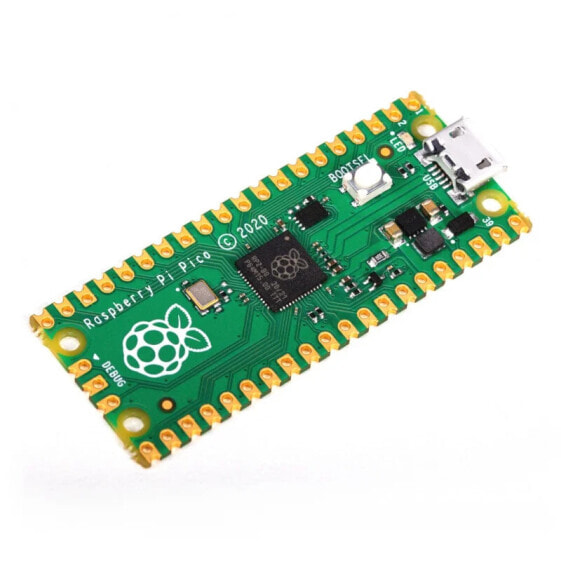













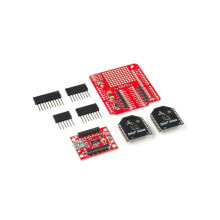


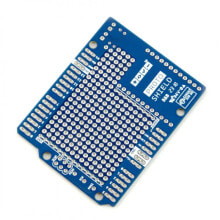






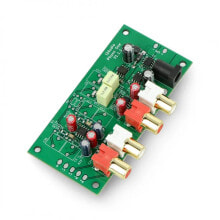





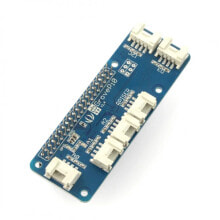





Мы выстраиваем выгодные партнерские отношения с поставщиками комплектующих и запчастей для микрокомпьютеров Raspberry Pi и отобрали для вас лучших производителей брендовых товаров из Европы, Америки, Турции и ОАЭ, специализируясь на аутлетах и дискаунтерах. Прямая доставка из-за рубежа до покупателя нашими логистическими решениями — это оптимизированные и экономичные решения, вы не переплачиваете в цене товара за расходы на торговые помещения и шоурумы. Заказ будет отправлен напрямую с нашего склада по указанному вами адресу, по цене недоступной для местных магазинов.
Оригинальные брендовые товары в широком ассортименте с вкусными скидками — так можно описать наш интернет магазин. Доставка заказа будет отслеживаться на всех этапах покупки и работает сразу после оплаты заказа.