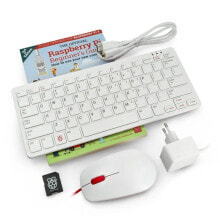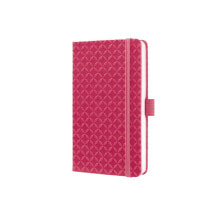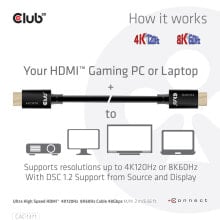Feather RP2040 microcontroller board with RP2040 microcontroller and DVI port - Adafruit 5710
- Артикул:
- 89459130
Характеристики
Прочие свойства
- Бренд
- Adafruit
Описание
Adafruit Feather RP2040 with DVI video output is a board based on the RP2040 microcontroller, with a dual-core ARM Cortex M0+ clocked at up to 133 MHz , equipped with 264 kB of RAM and 8 MB of Flash memory operating via the QSPI interface. It is equipped with 16 PWM channels, four 12-bit ADCs and supports interfaces such as I2C, SPI or UART. The Feather RP2040 board can be programmed using MicroPython, CircuitPython or C/C++. The program can be implemented using the USB interface (USB type C connector), using the built-in UF2 bootloader, or through an external programmer. In addition, the board has a red LED and a Neopixel RGB LED.
Feather RP2040 - board with RP2040 microcontroller and DVI port - Adafruit 5710.
The board is equipped with the RP2040 microcontroller.
- Two ARM Cortex M0+ cores clocked up to 133 MHz
- 264KB of RAM
- No built-in memory - support external Flash QSPI memory up to 16 MB
- DMA controller
- Built-in LDO
- 30 GPIO pins
- Interfaces:
- 2 x UARTs
- 2 x SPI
- 2 x I2C
- 16 PWM channels
- 4 x 12-bit ADCs
- USB 1.1 controller and PHY
- PIO state machines
The DVI output has been brought out through the HDMI port , it can be used to transmit graphics, but it does not support audio transmission. Most monitors can be connected to it, and the image resolution is 640 x 480 px or 800 x 480 px. The display can be operated using a dedicated PicoDVI library (Arduino IDE).
Connecting an external batteryThe JST connector, located on the board, is used to connect a lithium-ion (Li-Ion) or lithium-polymer (Li-Pol) battery, which can be used to power the board. After connecting the power supply via the USB connector, the built-in system will start charging the battery. The maximum charging current is 200 mA. The LED diode assigned to the system informs about the charging status.
Feather RP2040 - board with RP2040 microcontroller.
Use only batteries that comply with the manufacturer's specifications - Li-Pol and Li-Ion with a maximum voltage of 4.2 V. The use of other batteries may irreparably damage the system.
Module pins.
- USB type C connector - used for power and data transfer. It allows you to program the microcontroller through the built-in UF2 Bootloader
- JST connector - 2-pin connector for connecting a Li-Ion or Li-Pol battery to power the board, at the same time for charging the battery
- GND - system ground
- BAT - positive voltage common to JST socket for optional battery
- USB - positive voltage common with the USB C socket
- EN - pin enabling the built-in 3.3 V regulator, to turn it off, connect it to ground
- 3.3 V - outputs of the voltage stabilizer
- RP2040 microcontroller
- 32-bit dual-core Cortex M0+
- 264KB of RAM
- 8 MB external QSPI FLASH memory
- EEPROM is missing
- 21 x GPIOs:
- 2x I2C, 2x SPI, 2x UART
- 16 PWM channels
- 4 x 12-bit ADCs
- 8 digital leads
- Power connector for Li-Pol / Li-Ion battery
- HDMI connector for DVI interface
- LED and RGB NeoPixel
- STEMMA QT connector compatible with Qwiic, Grove
- SQD interface connector
- Reset button and Bootloader
- Voltage stabilizer 3.3 V / 500 mA
- USB Type-C connector
- 4 mounting holes
- Supported programming languages: MicroPython, CircuitPython, C/C++
- Dimensions: 53.0 x 23.3 x 7.7mm
- Weight 7.2g
- Feather RP2040 DVI - Adafruit 5710
- 2 x goldpin plug 2x16 raster 2.54 mm
Components included in the set.
- Manufacturer's website: Adafruit 5710
- User Guide
- RP2040 technical documentation
- Layout diagrams
Доставка
Доставим товар из Германии от поставщика DESTE FZ LLC курьерской службой, в отделение Почты или пункт выдачи в вашем городе. Доставка в Армению, Казахстан, Грузию и Киргизию будет осуществлена доступными службами. Вы сможете выбрать желаемый способ доставки заказа в момент его оформления. Стоимость доставки зависит от выбранного вами метода. Заказ будет доставлен за 10-30 дней, срок зависит от выбранного города. Если вы закажете этот товар прямо сейчас, доставим его 28 мая - 17 июня.
Доставка электроники Adafruit напрямую из Германии в Москву, Санкт-Петербург, Новосибирск, Екатеринбург, Казань, Нижний Новгород, Челябинск, Самара, Уфа, Ростов, Омск, Красноярск, Воронеж и другие города России осуществляется надежными и проверенными нами службами доставки.
Как только заказ будет отправлен к вам с нашего склада, отслеживание заказа по номеру посылки станет доступным.